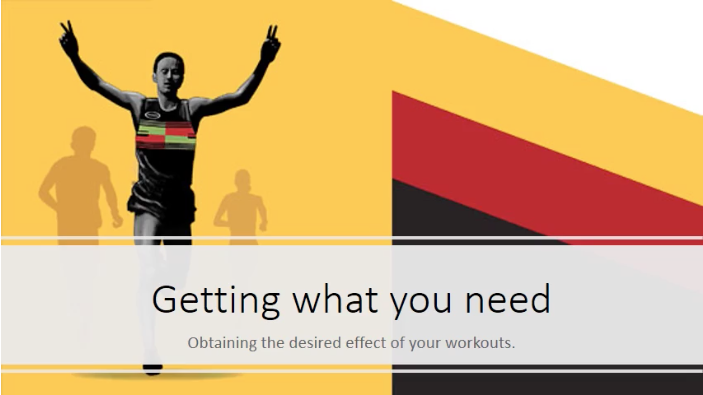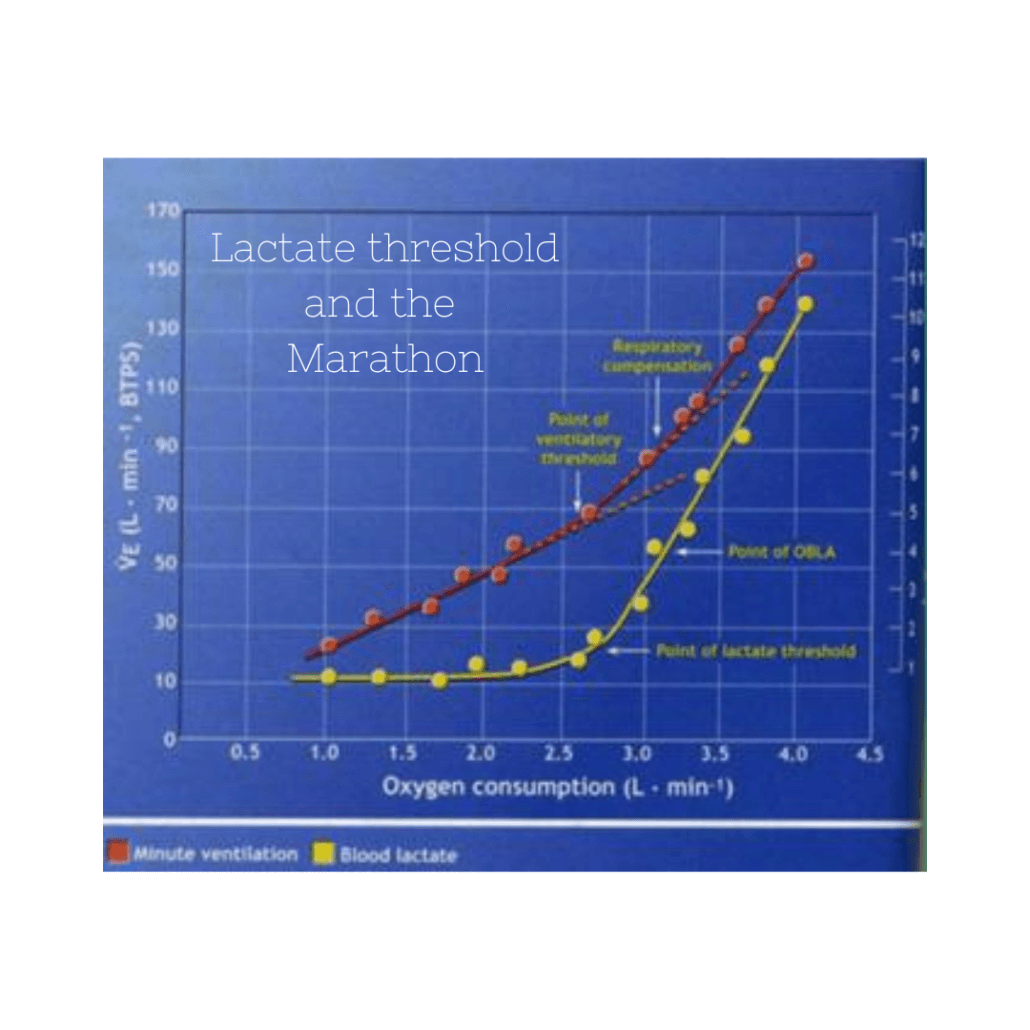Tweaks to your structured workouts in Final Surge

Over the years I have had two concerns, or issues, with utilizing the structured workouts feature in Final Surge. These are pace zones maybe don’t line up with effort, and changing the variable of determining the length of the repeat or variable when doing a workout. If you aren’t familiar with the structured workouts, it’s a feature in all our training plans that will push a workout to Garmin Connect for you. That way you don’t have to build the workouts yourselves. It’s a cool feature and with these tips, can further customize any plan to be even more individual to your needs.
Let’s start with the pace zones. With our algorithm of paces, we have the following zones:
- Recovery
- Easy
- Moderate/Long Run
- Marathon
- Marathon Strength
- Half Marathon
- Lactate Threshold
- Speed
- VO2max
- Speed+
Recovery: in theory recovery would be for things like recovery jobs between repeats, cool downs, and jogs the day after a hard workout. The truth is though, that in reality, the only thing that usually falls into this zone is the recovery jogs of repeats.
Easy: this is where most people fall into their regular easy runs, warm ups, cool downs, and recovery hogs for repeats fall. It’s such a big range that it encompasses a lot of stuff. Beginners and intermediates will probably do their long runs in this zone, too.
Moderate/long run: more experienced runners will tend to do their regular runs and most of their long runs. As you advance in fitness, the more aerobic stimulus you need in order to continue adaptations to occur.
Marathon pace: this one doesn’t need a lot of explanation as it is where you do your marathon tempos. In Final Surge there is a range of about 5 seconds fast and slow. If you can stay in this range, you are doing pretty good.
Marathon Strength: this is the pace for your omarathon strength work where you are running 10 seconds faster than MP per mile. Again, for practicality in Final Surge, there is a small range to stay within instead of trying to be within the second.
Half Marathon: this is your half marathon pace, based on our algorithm. Now, if you have a recent half marathon time that doesn’t line up with that, you certainly could adjust that pace manually.
Lactate Threshold: this is your theoretical pace that you could hold for an hour. For 99% of people this is slower than Half marathon pace. For a lot of people it’s anywhere from 15-20km race pace. For a lot of others it’s somewhere between 10k-15km pace. This is generally represented in this pace range. This zone, along with speed can have some grey area in workouts, especially if your 10k pace is close to an hour.
Speed is in general represented by 5k to 10k pace. This is represented by 5k pace at the faster end and 10k pace at the slower end. As I mentioned, this pace zone is probably the most debatable with where a person should be and we will discuss this later.
VO2max: VO2max is roughly represented by the race pace you can hold for about 15 minutes and this is roughly represented by 3k to 5k pace. It’s typically not 100% VO2max, but roughly 95-98% of VO2max, which is the desired range for development.
Speed+: This roughly mile pace and faster for athletes. Most of you won’t see this range unless training for a marathon, unless we give you strides, or something like that.
There are a couple of points to make regarding the pace zones. The first is that it is a continual spectrum from fast to slow. Where one zone ends, the other begins. In a situation like this, there’s not a perfect solution unless you know exact numbers, especially for Lactate threshold and VO2max. In practicality, for most people, being close is going to get you there. The second, is when a person is using, let’s just say a recent 5k time, and get a projected time for the marathon. If we adjust that either way, it’s going to change the rest of the paces. Then, when it comes time to do a speed session, you might be doing something faster, or slower, than what you have done before. But, luckily there’s easy fixes to this.
One of the most common scenarios would be if you have a workout at a specific race pace and the algorithm doesn’t quite line up. For instance, you have a 5k pace workout, but it’s not lining up in the speed range with what you have run recently. You want to narrow down to that specific pace. All you would have to do is
- Open up Final Surge. I prefer doing on a computer as the flow and navigation are just easier for me.
- Open the workout you want to change, then click on workout builder.
- Click the … and edit workout
- Delete the pace range by clicking the x and removing pace range.
- Then click the red “add pace target” and enter the specific pace you want to run. I recommend giving your self a range of 3-5 seconds fast and slow for about a 5-10 second window. Just to give yourself some leeway.
The second is most common with runners who are around 60 minute 10k runners. Their speed and LT pace zone will not really be in sync. This is some grey area that just can’t be accounted for in “theory.” the bottom line is that we want to maybe just switch the zone that we are running in. So, maybe you want to move a speed zone to an LT zone because it lines up better. Super simple. Follow the same steps above, but instead of deleting the pace range, just open it up and switch it to the desired range. Faster 5k runners may find themselves doing this, too to get closer to their actual pace ranges.
The last tweak I wanted to discuss is in regards to distance vs lap button press. If doing a workout on the road or path, it’s not usually a problem, and distance as the marker for a repeat is fine. However, if you are doing these interval workouts on the track, then if you go by distance, sometimes the GPS doesn’t line up and you don’t actually finish at the start/stop line of either the 400 mark or the 200 mark. The track feature has made this a lot better, but also, if you stop for a second to get a water bottle, or whatever, then the whole thing can be thrown off. This might be where you want to utilize the “lap button press” feature instead of just using distance. To do this, again open up the workout builder. If you look at the breakdown, you’ll see warmup, the workout, then cool down. The workout is where you want to change the feature. Let’s say you had 12×400 meters with 200 meter jog recovery. The run and rest will both be set to distance. Just switch those to lap button press and you are good. Note that with all these, you may have to re push these to your watch.
So there you have it, a couple of ways to customize a plan to be even more specific to your abilities and needs, without sacrificing the framework of the plan. This is how we have a ton of great plans that are easy to make your own.